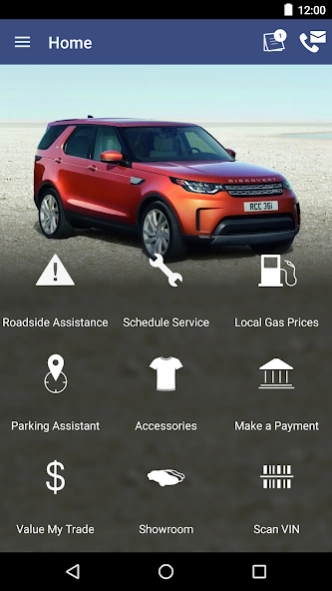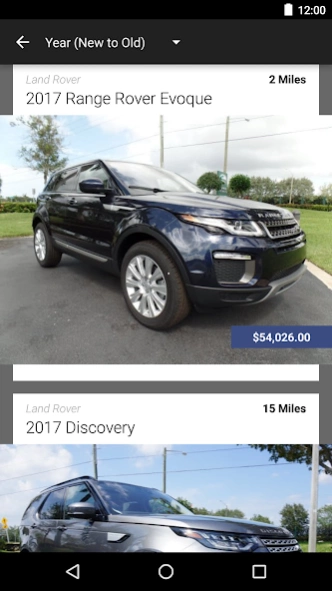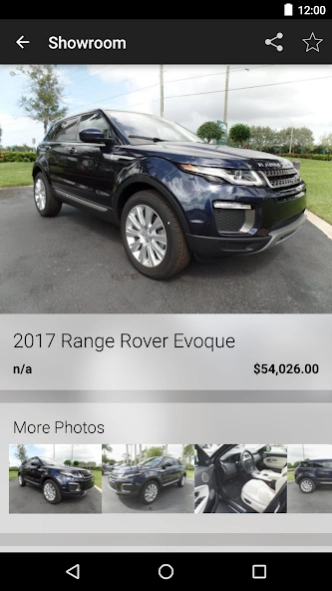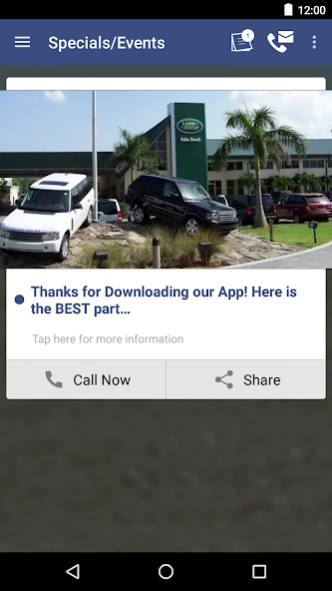Land Rover Palm Beach 3.0.89
Free Version
Publisher Description
Land Rover Palm Beach - A Part of the Community for Over 30 Years
In 1980 Norm Gregersen and Bob Simpson collaborated to open Palm Beach Motor Cars with little more than $1,100, a rented building and four pre-owned Rolls Royce cars for sale. Eventually, the store once called Palm Beach Motor Cars went on to acquire Aston Martin, Saab, Jaguar, Alfa, Maserati, Lotus and eventually Land Rover in 1987. In November 2004 after 5 years planning and ten months of construction, the largest Land Rover Centre in the USA held its grand opening west of Jog Rd. on Okeechobee Blvd. in West Palm Beach, Fl. Chosen as one of the first 5 in the nation, the facility boasts 39,170 sq. ft with 32 service bays.
Land Rover Palm Beach was the 1st to be acknowledged by Land Rover with the Pinnacle Award, the highest level of accolade acknowledging the highest quality sales and service. To date, Land Rover Palm beach is a nine time Pinnacle Award winner. Additionally, Land Rover Palm Beach has also achieved the title of #1 Land Rover Certified Pre-Owned Retailer in North America and consistently ranked top five in the nation for overall customer service satisfaction.
Today Land Rover Palm Beach is part of the Myers Auto Group and remains a family owned and operated facility. Our commitment to industry leading customer service remains unchanged. A part of the community for over 30 years and with a tenured sales and service staff, you are still ensured of seeing a trusted and familiar face.
Today Land Rover Palm Beach is part of the Myers Auto Group and remains a family owned and operated facility. Our commitment to industry leading customer service remains unchanged. A part of the community for over 30 years and with a tenured sales and service staff, you are still ensured of seeing a trusted and familiar face.
Now, we are proud to bring you our very own DealerApp! Some of the things our app can do for you are:
- Full Vehicle Inventory integration. Browse or search our entire inventory without ever seeing a slow mobile website. Save the ones you like as favorites.
- Check out the "Postboard" for new messages, coupons and specials straight from us to your device! You can even reply to these messages directly
- Keep track of all your own personal vehicles in "My Garage". Add a photo of your vehicle and track things like: VIN, Year, Make, Model, License Plate, Oil Type, Tire Size, Date Purchased, Price Paid, Initial Mileage, Insurance Co., Policy No., and add all the extra notes you want.
- Service History is also available for each vehicle in "My Garage", see pending service appointments, add them to your calendar, and mark them as completed when finished!
- The "Toolkit" contains super useful tools for you to use every day:
Call Roadside Assistance
One-touch Service Scheduling
Find local gas prices
Parking Assistant with GPS locator and meter timer
Flashlight
- Don't forget that all the features of the first version are still there…call and email each department, get directions, view operating hours, get quotes on vehicles, order parts, etc etc…
Powered by DealerApp
About Land Rover Palm Beach
Land Rover Palm Beach is a free app for Android published in the Office Suites & Tools list of apps, part of Business.
The company that develops Land Rover Palm Beach is DealerApp Vantage. The latest version released by its developer is 3.0.89.
To install Land Rover Palm Beach on your Android device, just click the green Continue To App button above to start the installation process. The app is listed on our website since 2019-05-13 and was downloaded 11 times. We have already checked if the download link is safe, however for your own protection we recommend that you scan the downloaded app with your antivirus. Your antivirus may detect the Land Rover Palm Beach as malware as malware if the download link to com.premierncs.landroverpalmbeach is broken.
How to install Land Rover Palm Beach on your Android device:
- Click on the Continue To App button on our website. This will redirect you to Google Play.
- Once the Land Rover Palm Beach is shown in the Google Play listing of your Android device, you can start its download and installation. Tap on the Install button located below the search bar and to the right of the app icon.
- A pop-up window with the permissions required by Land Rover Palm Beach will be shown. Click on Accept to continue the process.
- Land Rover Palm Beach will be downloaded onto your device, displaying a progress. Once the download completes, the installation will start and you'll get a notification after the installation is finished.